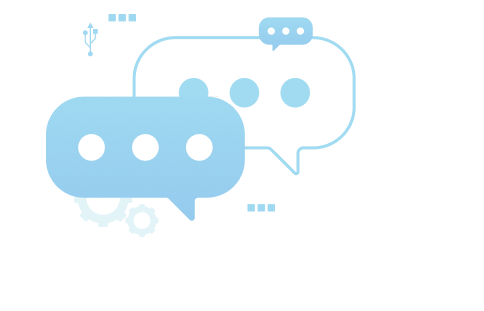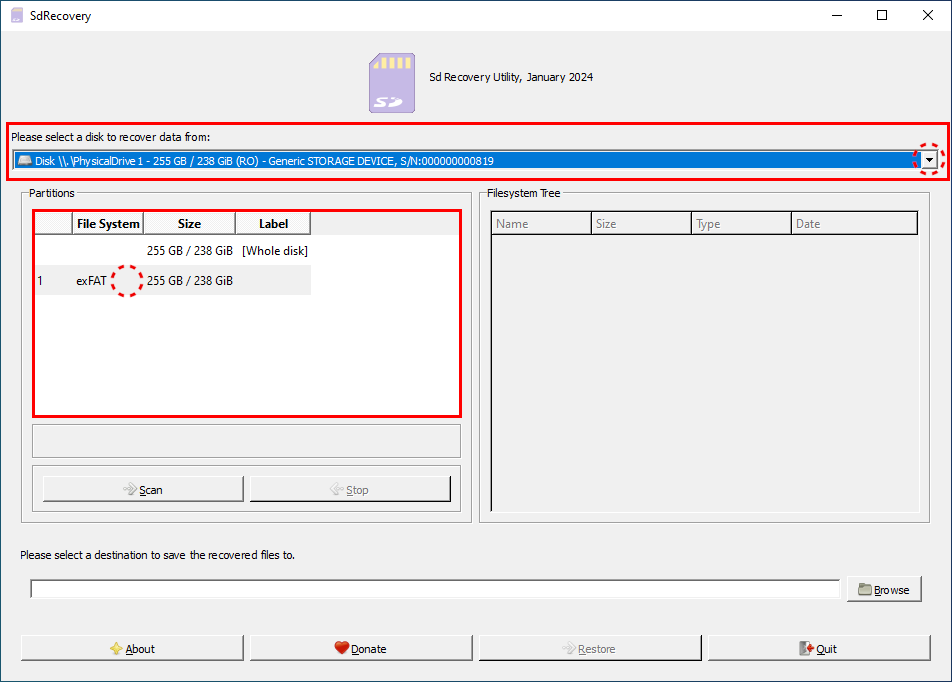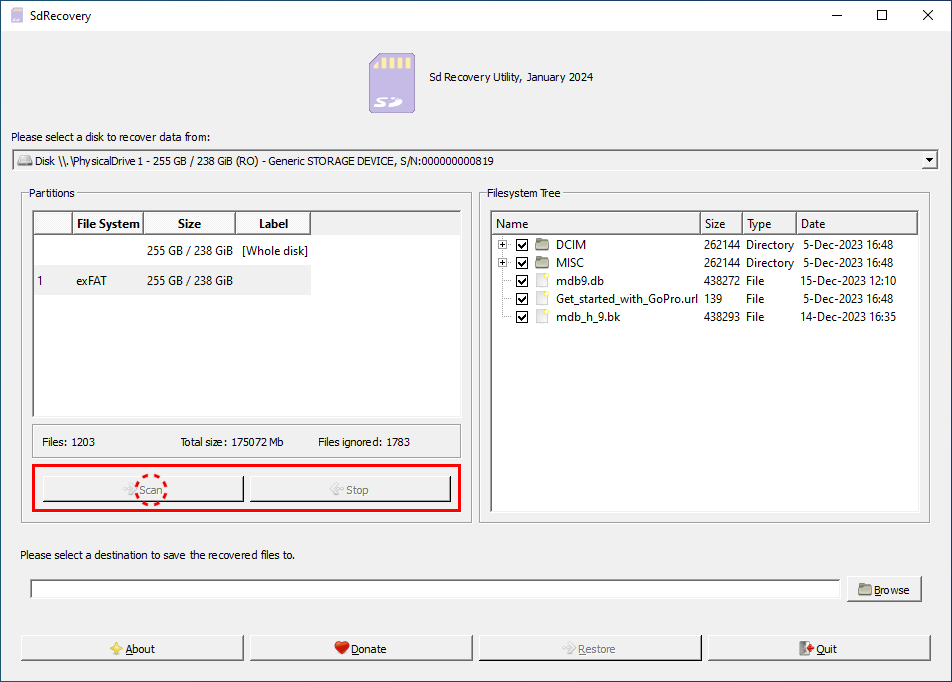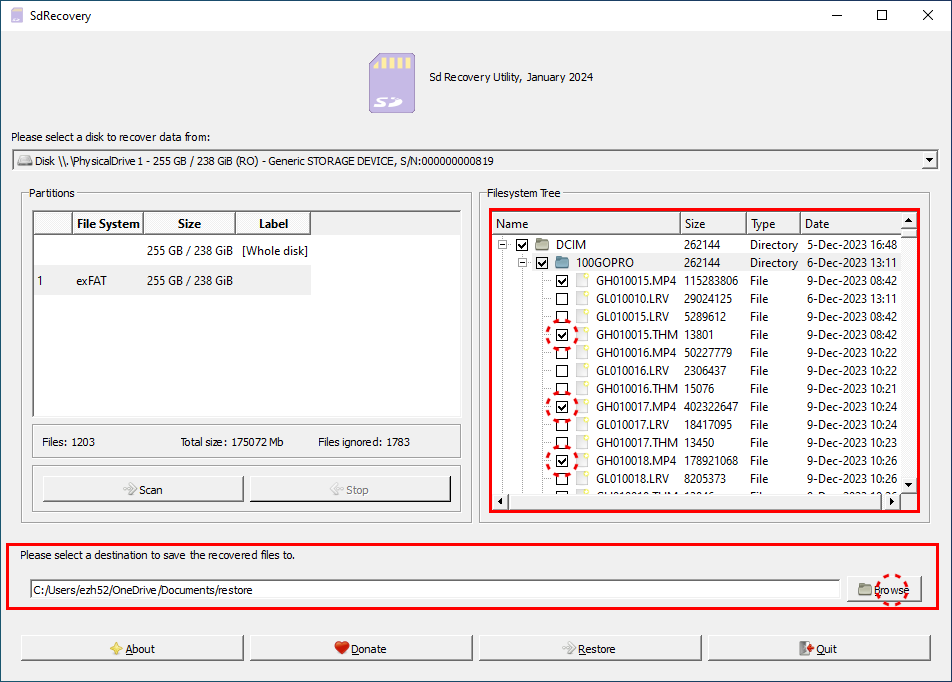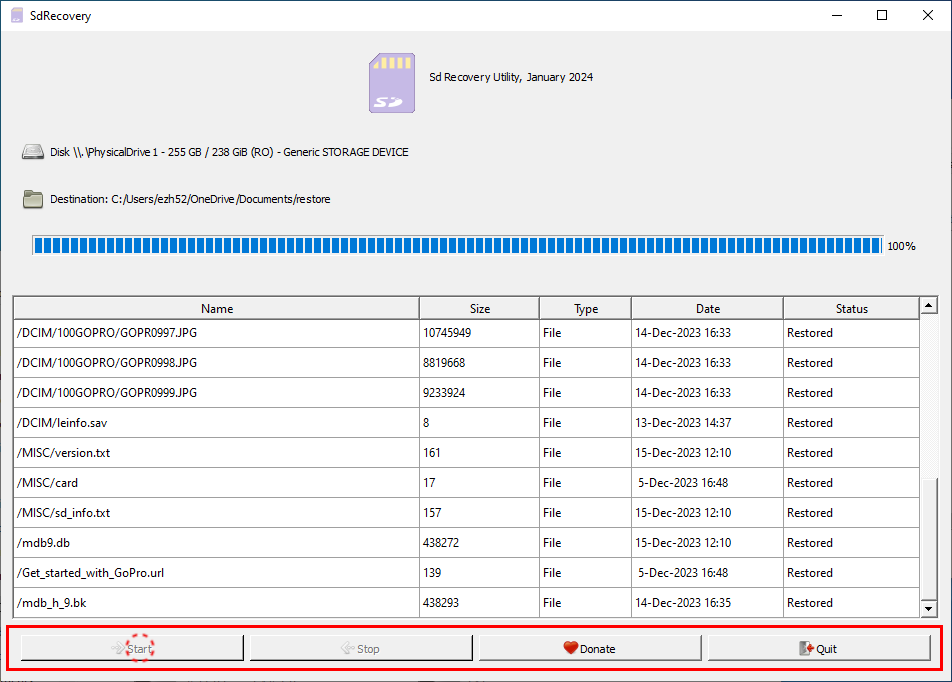Easy Install and Use
SdRecovery comes with intuitive user interface guiding through the recovery process

Unlimited Number of Files to Recover
recover as many files as you need, without restrictions

Completely Free of Charge
fully free, open sourced and licensed under GPLv2
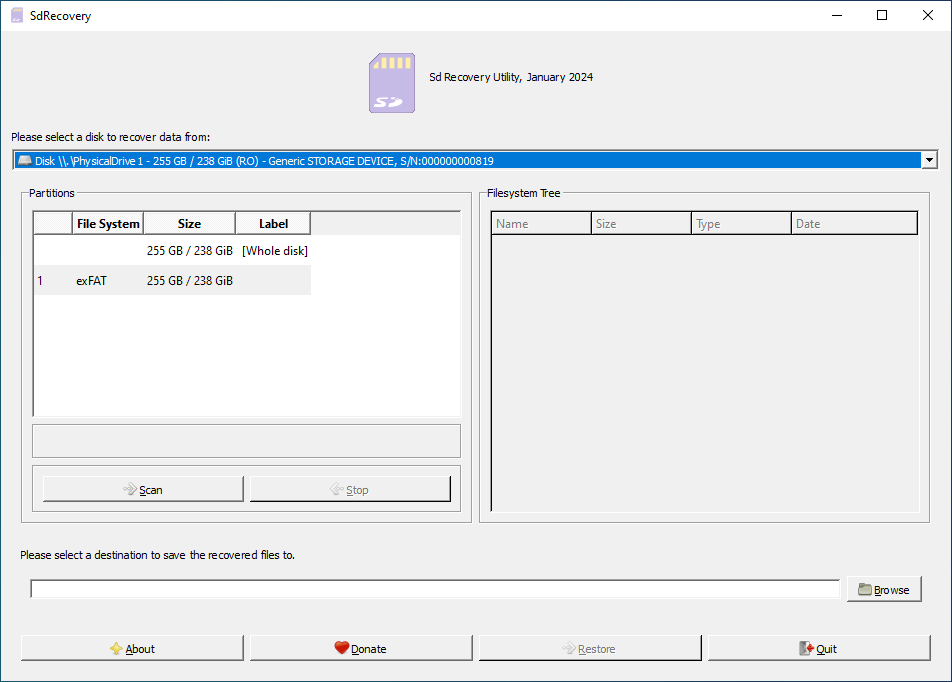
Simple scan
Easy scan the whole partition to detect recoverable files. The scanning can be stopped at any point of time if it takes too long.
![]() Files and directories that were erroneously created on the file system during disk corruption or system crash will be automatically ignored.
Files and directories that were erroneously created on the file system during disk corruption or system crash will be automatically ignored.
![]() In the case where a stop of scanning was requested, only detected files up to that point will be displayed for preview and recovery.
In the case where a stop of scanning was requested, only detected files up to that point will be displayed for preview and recovery.
Results preview & select
Easy preview list of recoverable files with an intuitive directory/file tree view. The user can always select files that are required to restore.
![]() By default all detected files are marked for recovery. To save space at destination location and shorten the recovery process, it may be worth choosing what is actually needed for recovery.
By default all detected files are marked for recovery. To save space at destination location and shorten the recovery process, it may be worth choosing what is actually needed for recovery.
![]() The destination location must have enough space for data recovery, otherwise the entire process will have to start all over again.
The destination location must have enough space for data recovery, otherwise the entire process will have to start all over again.
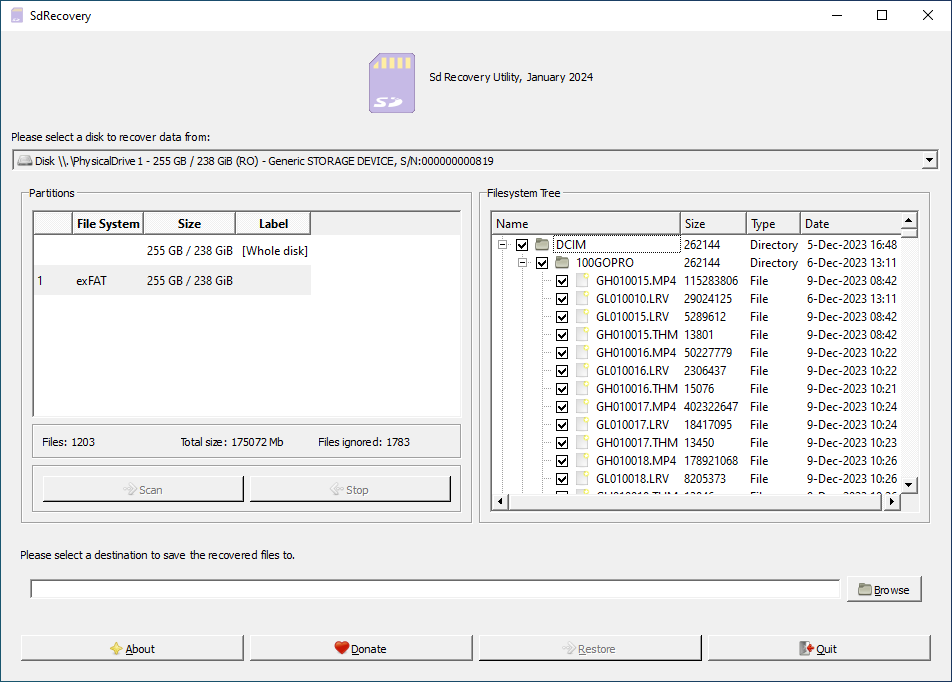
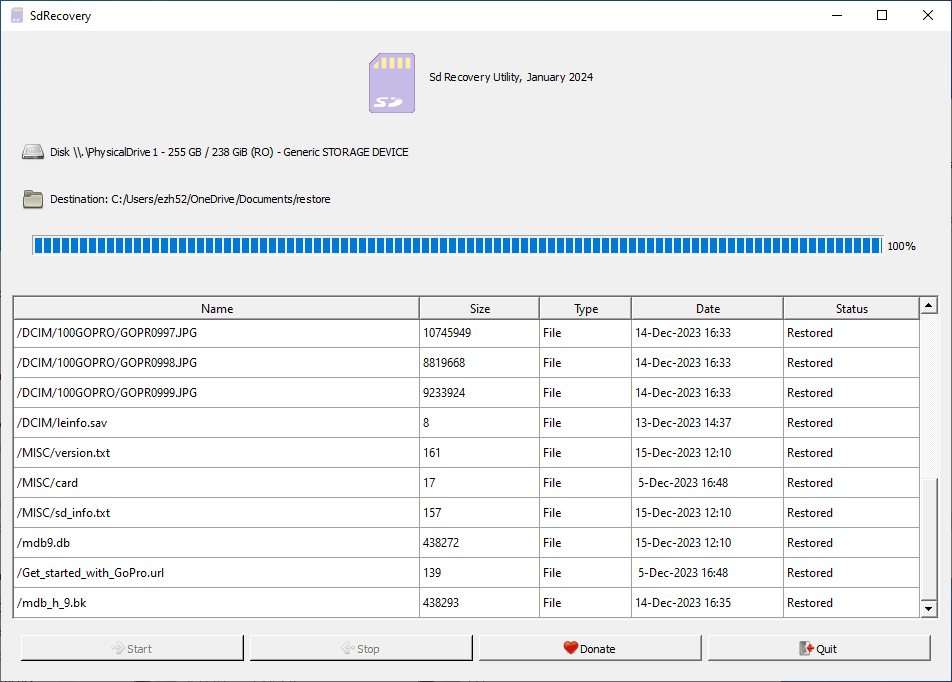
Track Progress
Track progress of recovery with a progress bar and a table of restored files. The user can always stop recovery at any point of time if it takes too long.
![]() In the case of large files (more than 1 Gb), and a slow destination disk, it may seem that the application has frozen, you need to look at the recovery button. If it is still changing, then the application is busy copying the file.
In the case of large files (more than 1 Gb), and a slow destination disk, it may seem that the application has frozen, you need to look at the recovery button. If it is still changing, then the application is busy copying the file.
![]() In the case where a stop of recovery was requested, the user will have to wait until the file that is in the process of being copied to the destination disk is restored.
In the case where a stop of recovery was requested, the user will have to wait until the file that is in the process of being copied to the destination disk is restored.
![]() Data recovery may be stopped if there is not enough free space on the destination disk; in this case, pay attention to the status of the last displayed file in the table of restored files.
Data recovery may be stopped if there is not enough free space on the destination disk; in this case, pay attention to the status of the last displayed file in the table of restored files.
High-performance
SdRecovery is a lightweight application that is optimized for low memory consumption throughout the scan and recovery processes.
![]() SdRecovery’s maximum memory consumption for 256Gb exFat microSD partition was observed as 18 Mb (for total of ~1.200 files, ~175 Gb of size) during scan and recovery process.
SdRecovery’s maximum memory consumption for 256Gb exFat microSD partition was observed as 18 Mb (for total of ~1.200 files, ~175 Gb of size) during scan and recovery process.
![]() SdRecovery’s maximum memory consumption for 512Gb NTFS Windows partition was observed as 185 Mb (for total of ~596.000 files, ~90 Gb of size) during scan and recovery process.
SdRecovery’s maximum memory consumption for 512Gb NTFS Windows partition was observed as 185 Mb (for total of ~596.000 files, ~90 Gb of size) during scan and recovery process.
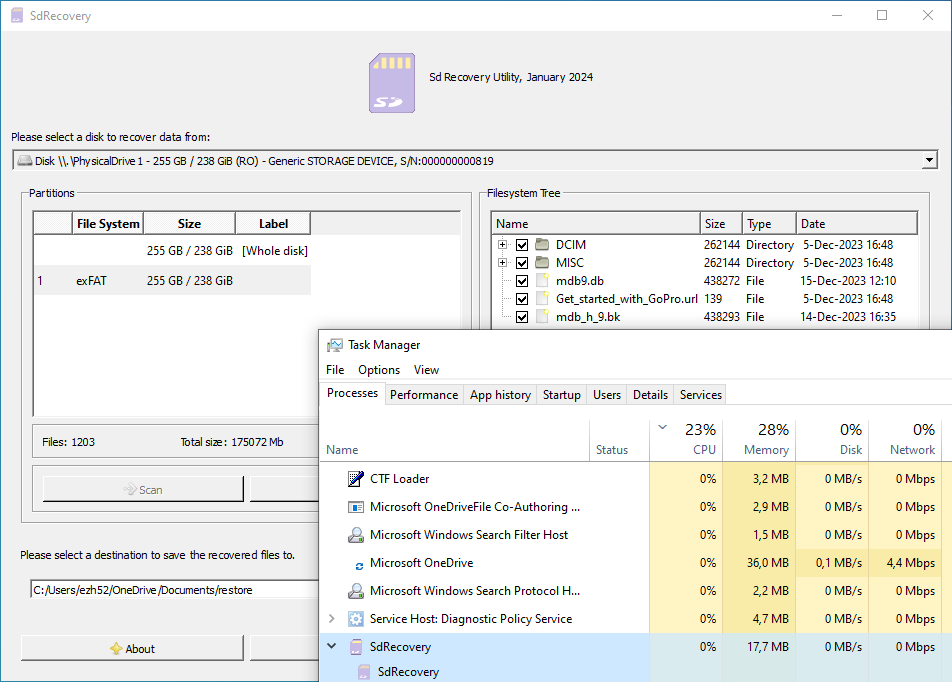
SdRecovery Tech Specification

Supported media
USB Drives, HDD/SSD, Memory Cards

Supported File Systems
FAT, exFAT, NTFS, ext2/ext3/ext4 (for Linux only)

Supported File Formats
all possible file formats including doc, xls, pdf, ppt, zip, mov, mp3, mp4, jpg, etc.

Supported Operating Systems
- Windows 7,8,10,11
- Windows Server 2016, 2019, 2026
- Linux Ubuntu, Fedora, etc.

Windows installation
- NSIS Windows installer/uninstaller
- Start menu/Desktop shortcuts

Hardware Requirements
- Disk Space: 32MB minimum space for program installation
- CPU: at least with x86
- RAM: at least 128MB
4 Steps For Data Recovery
Contact Us